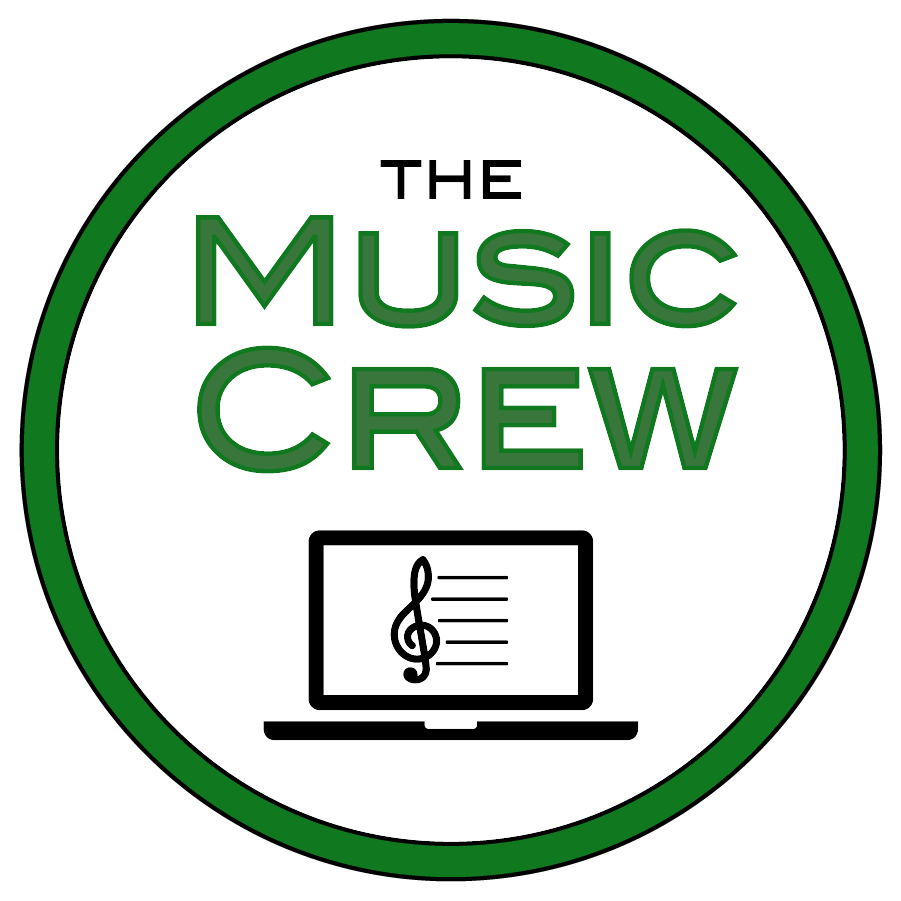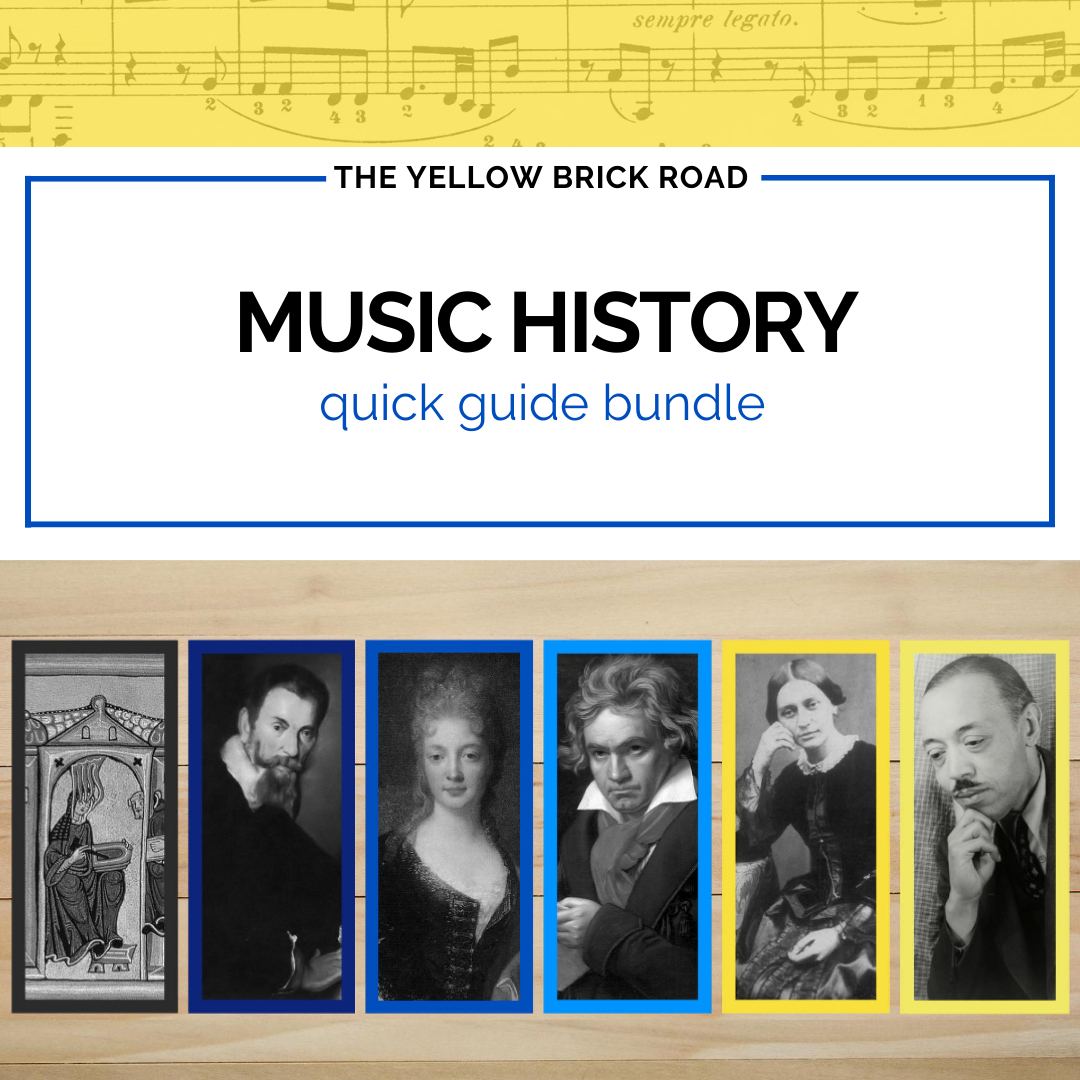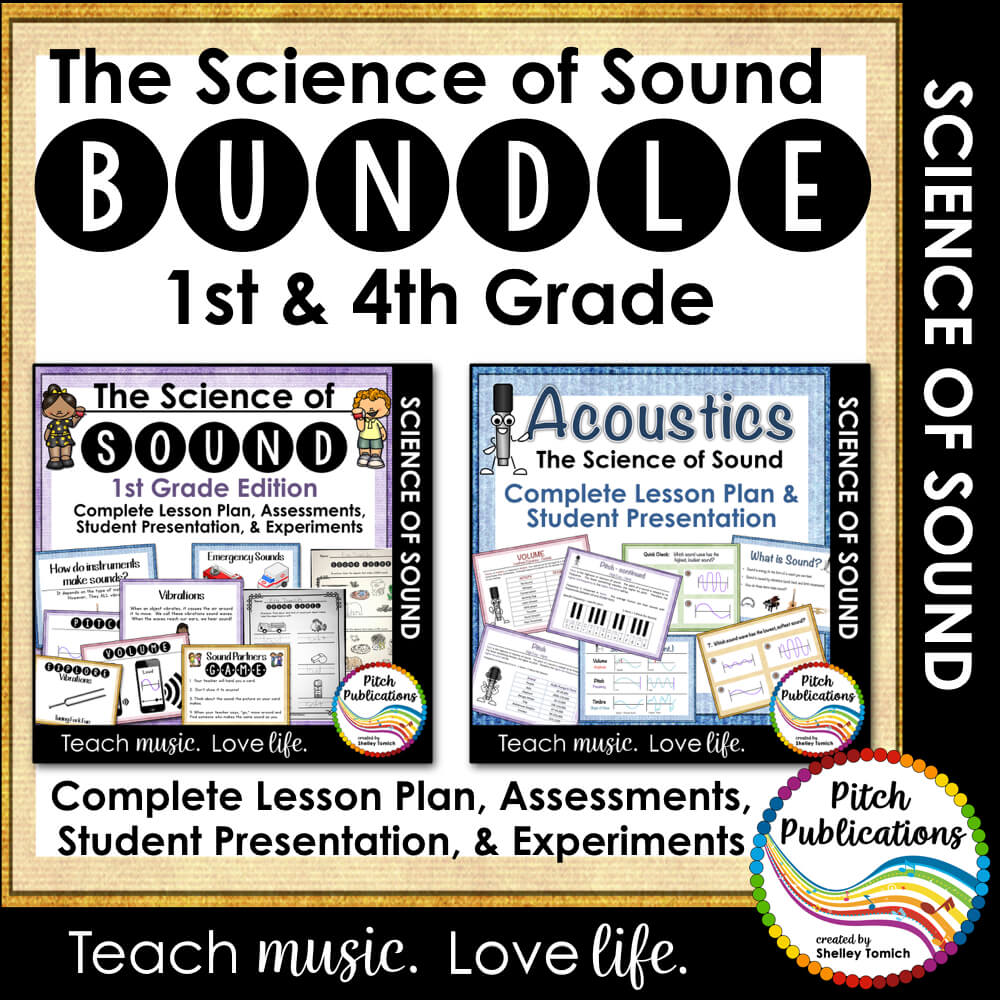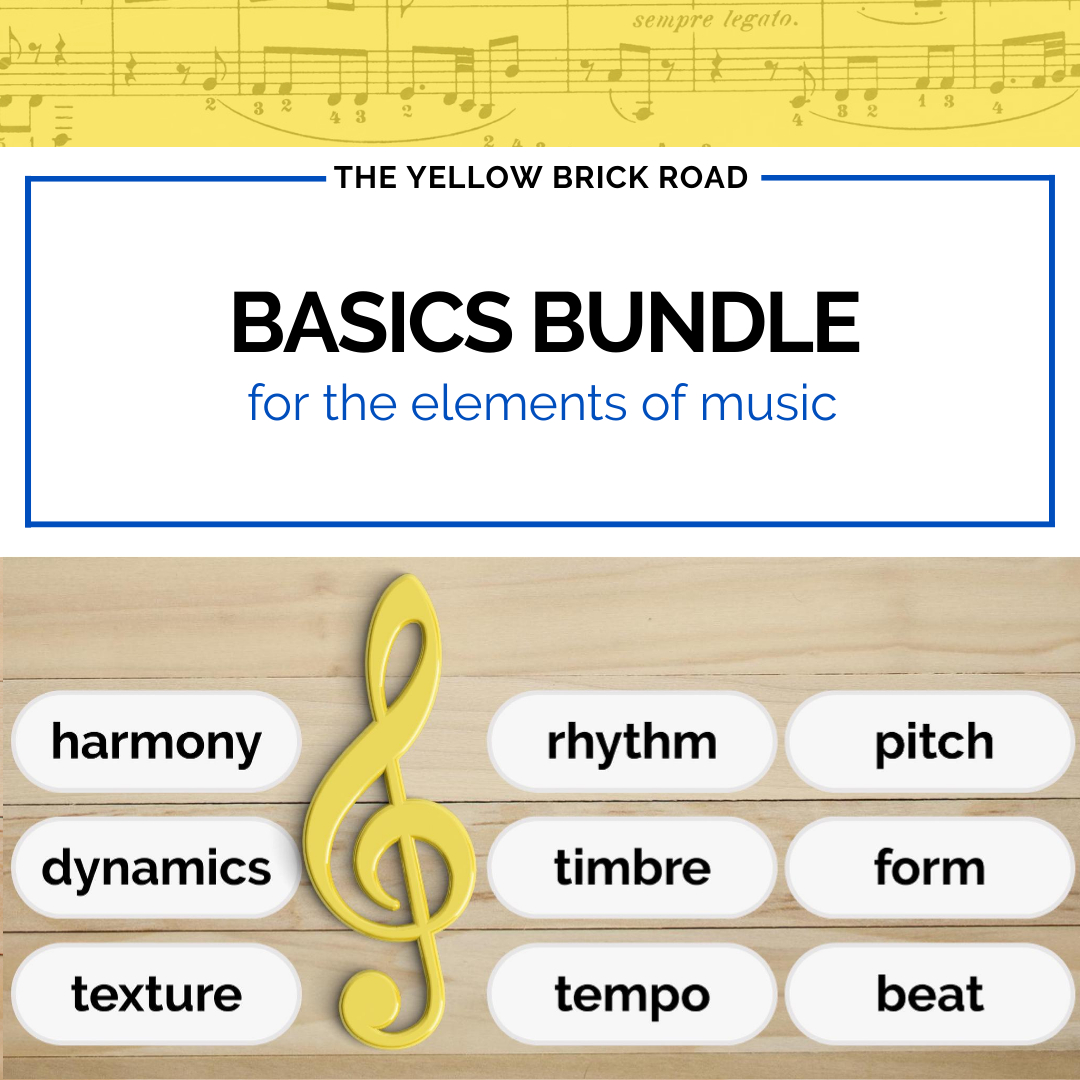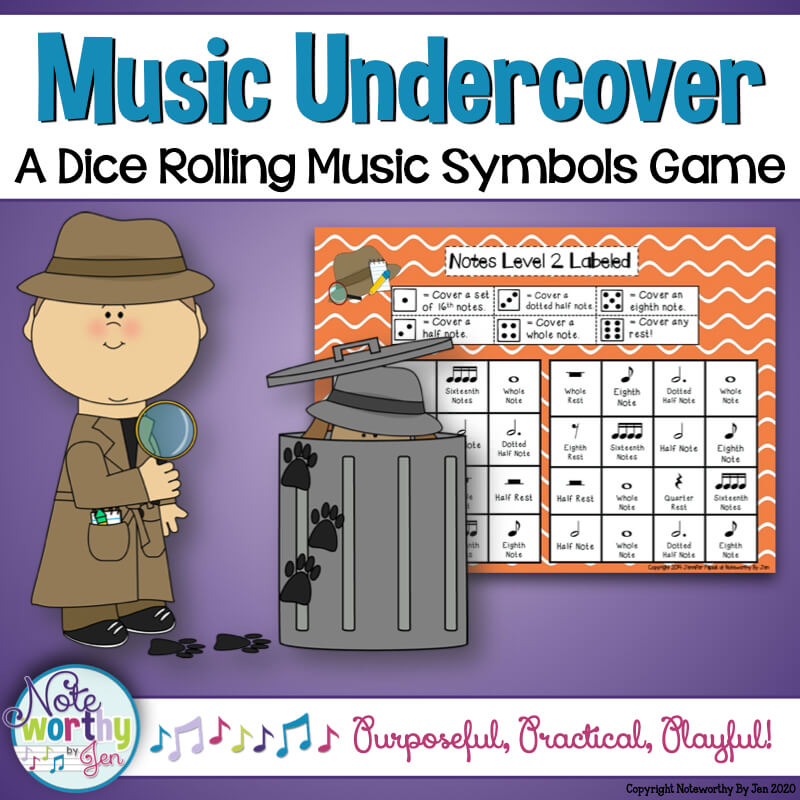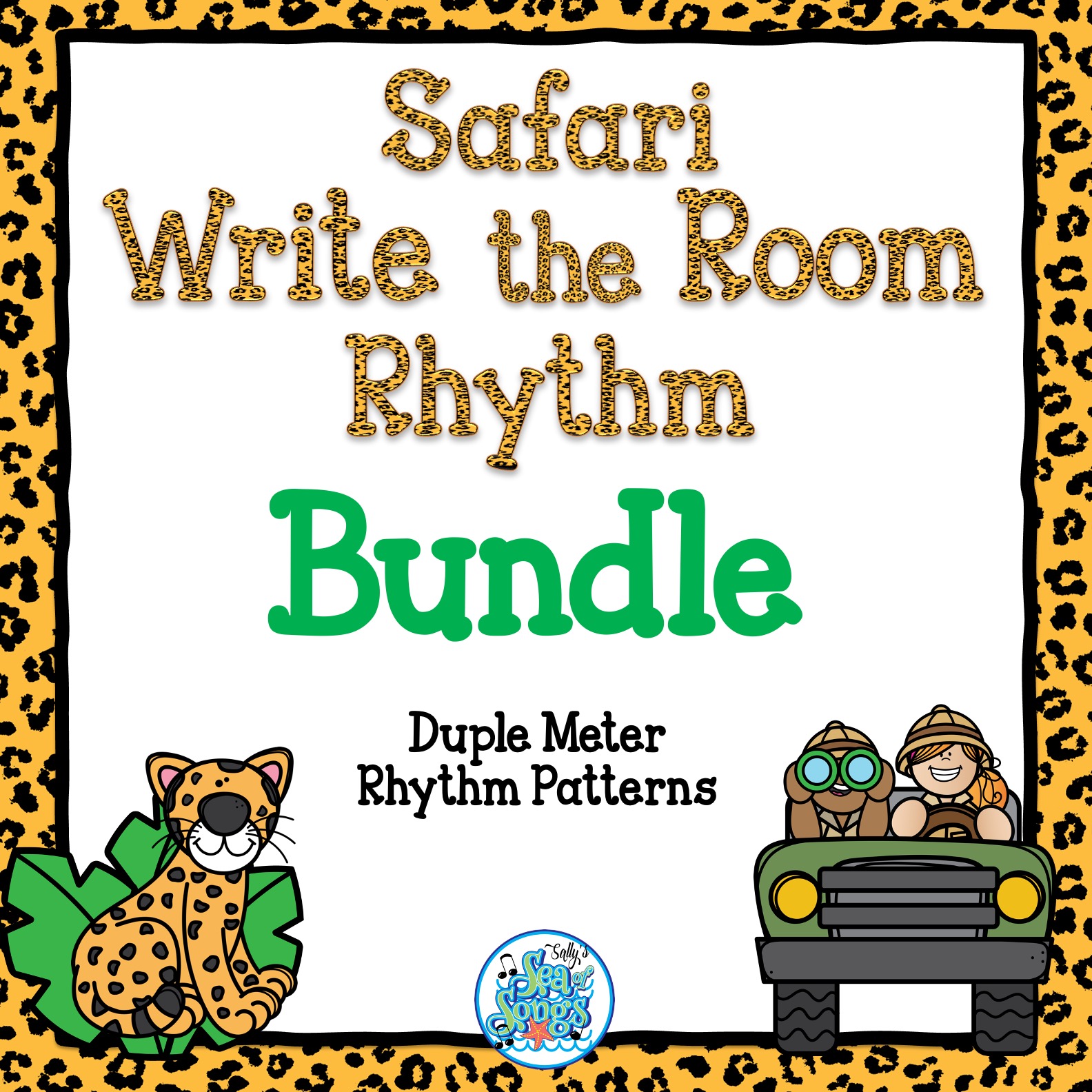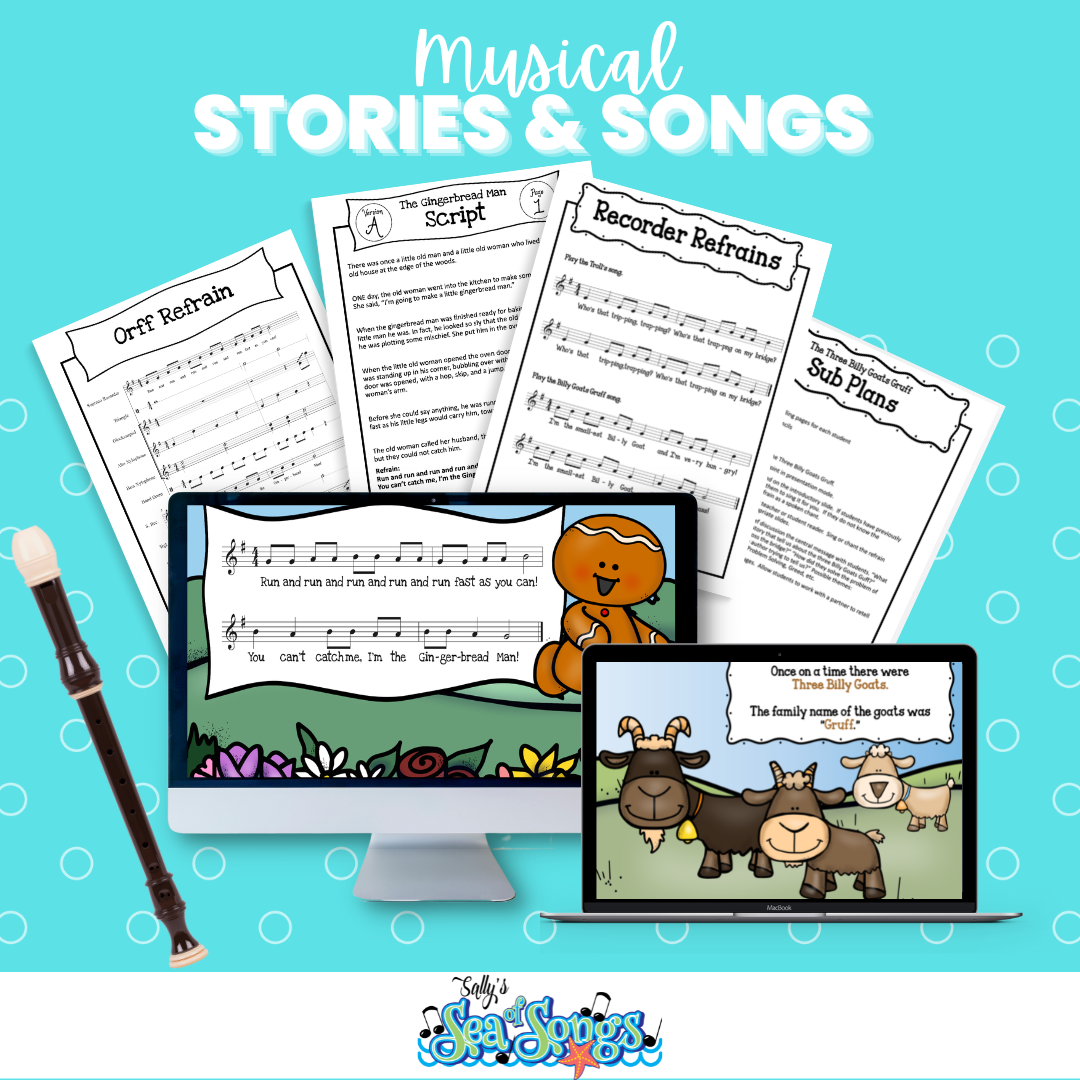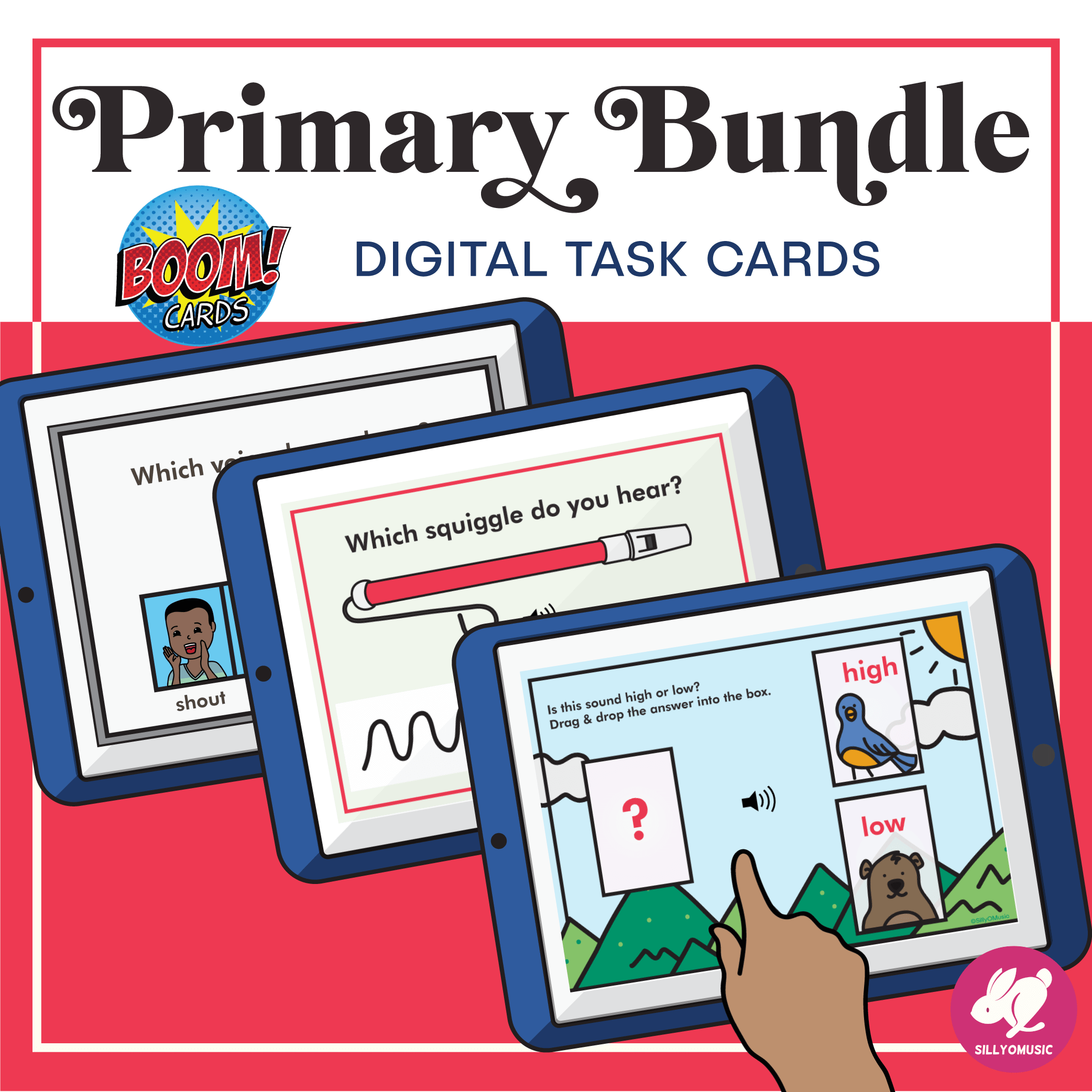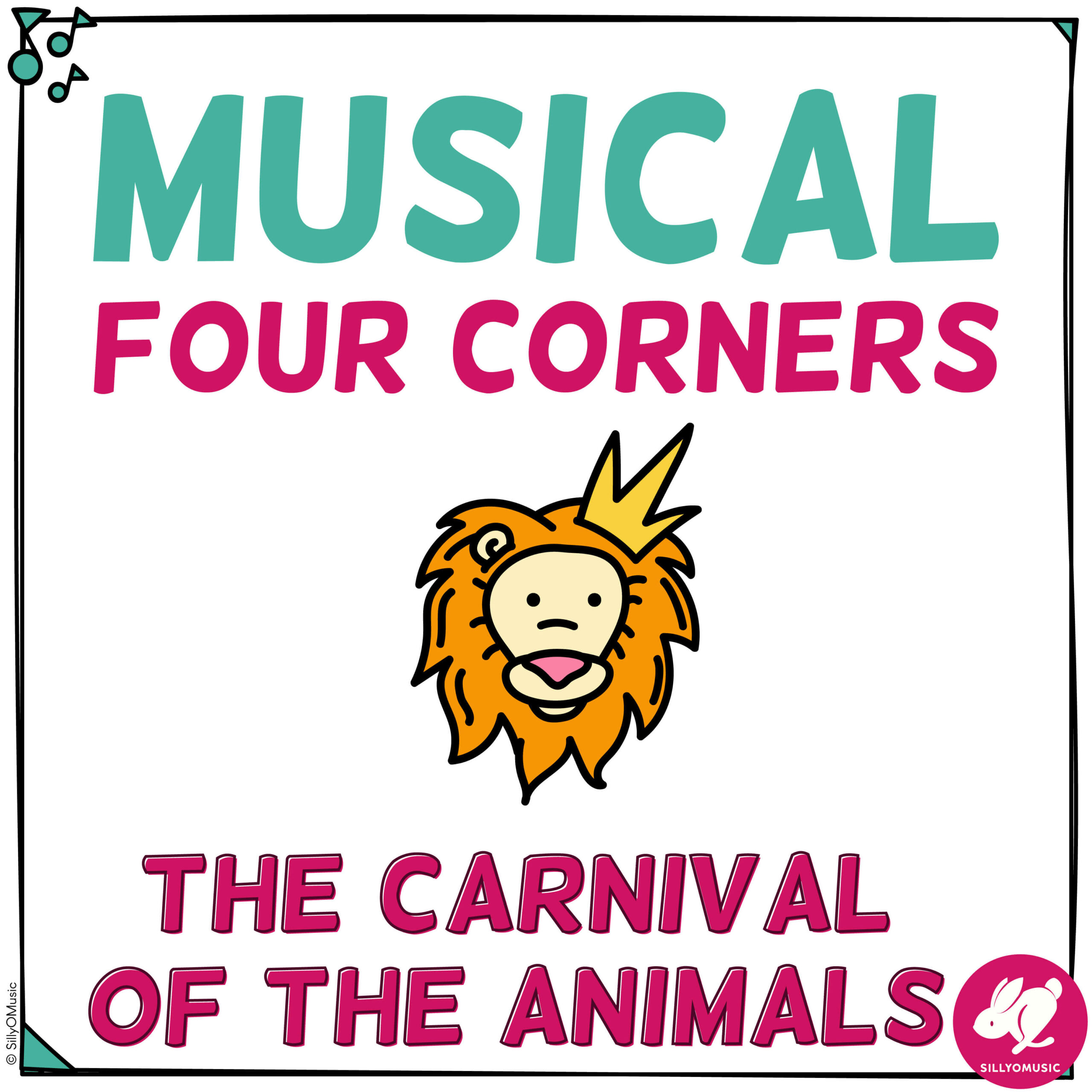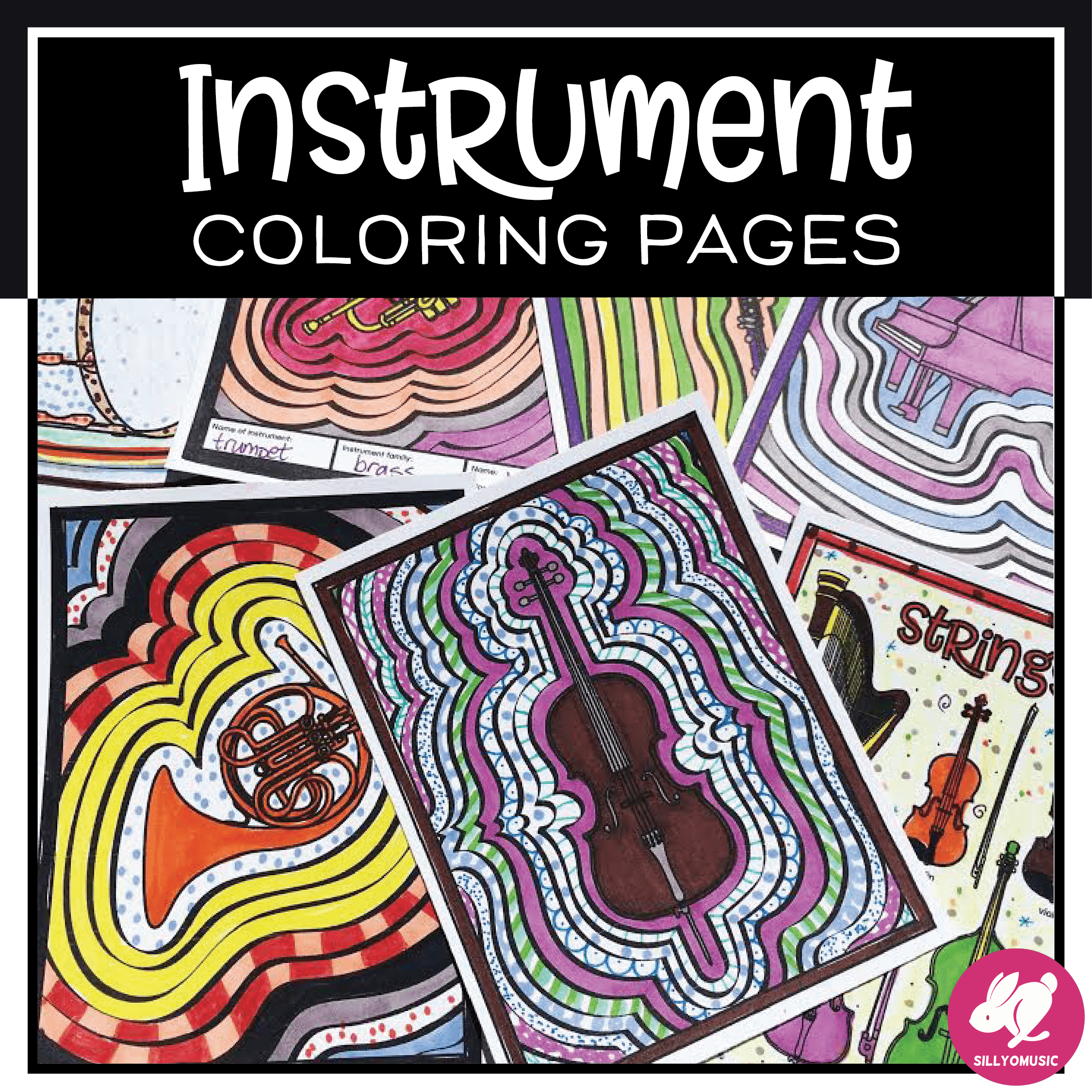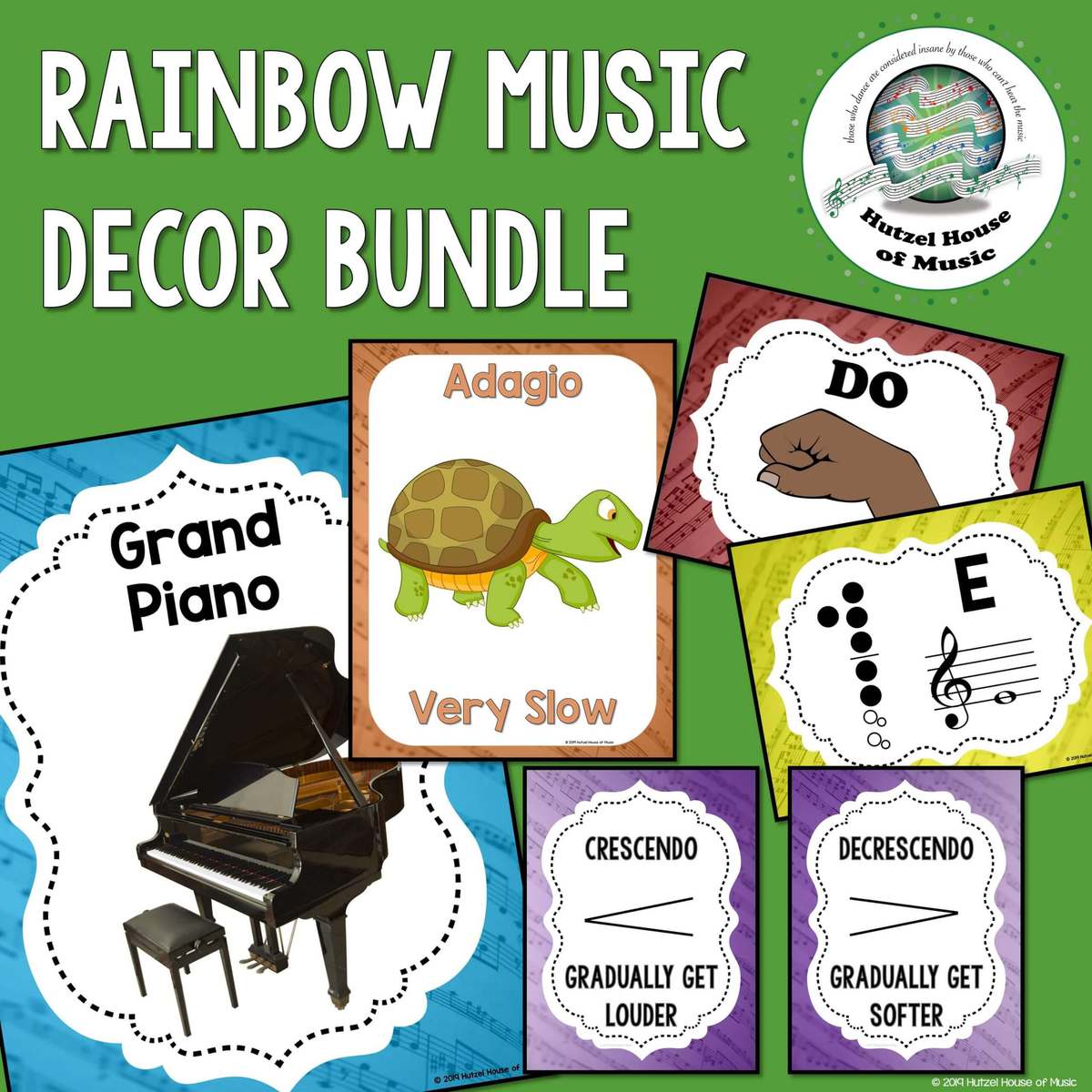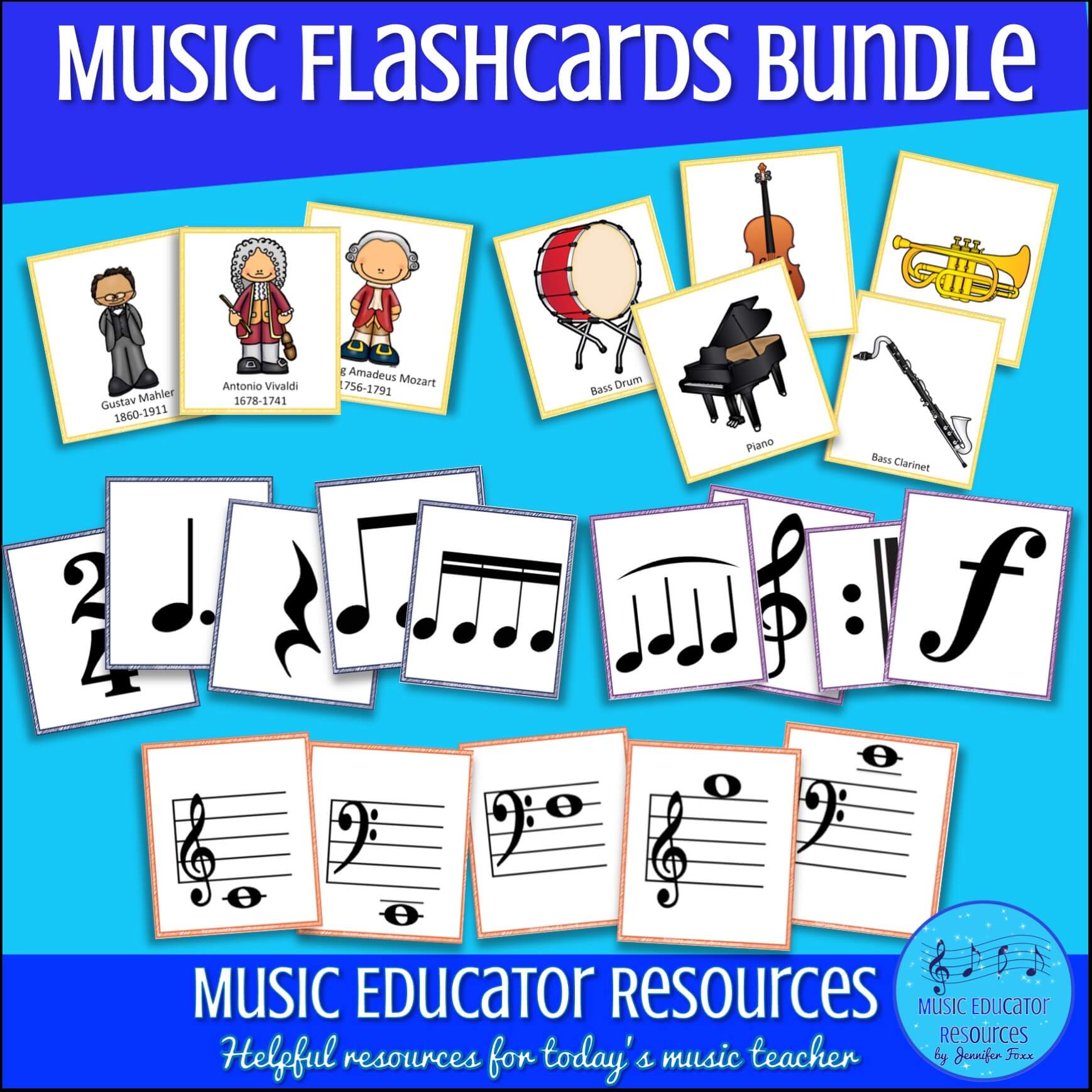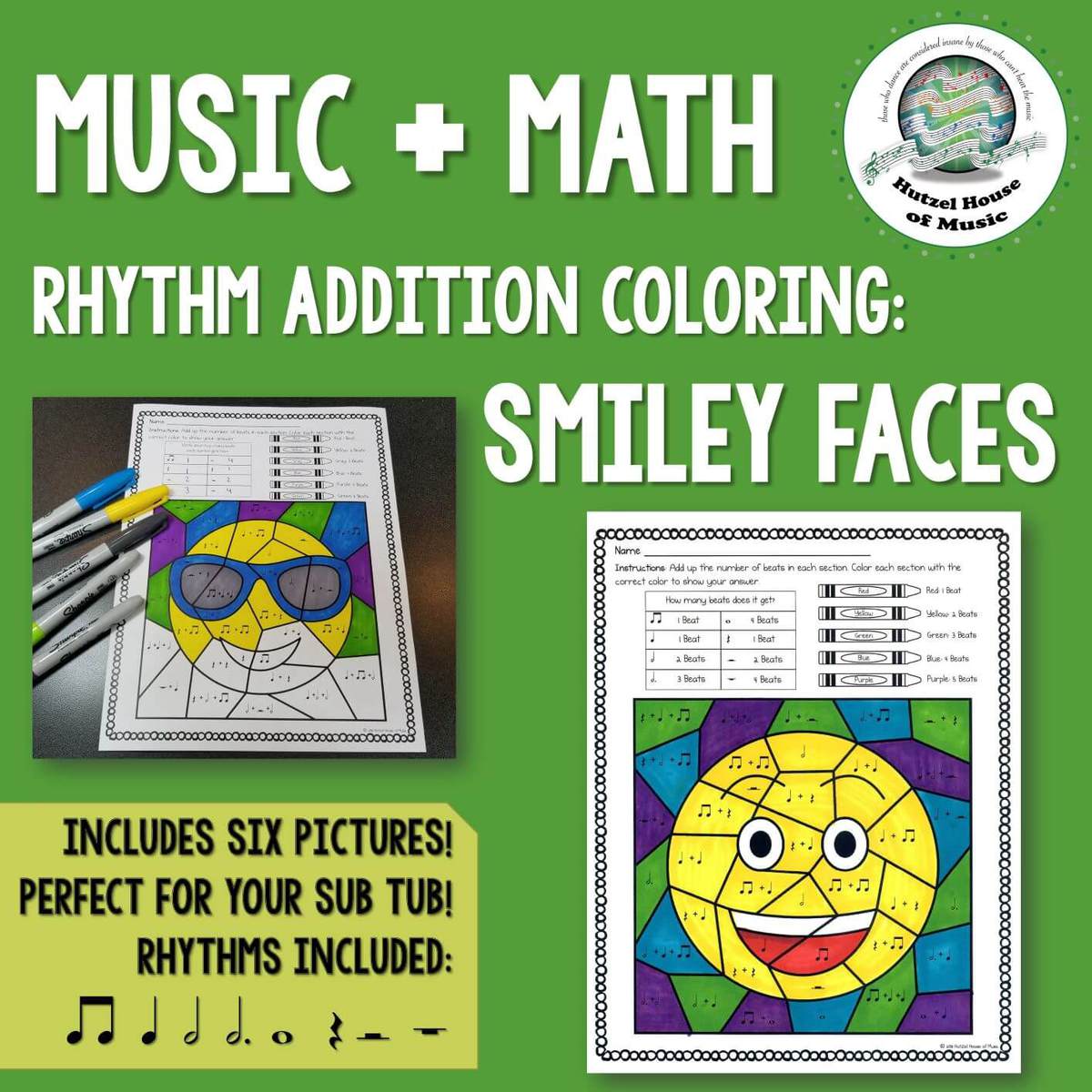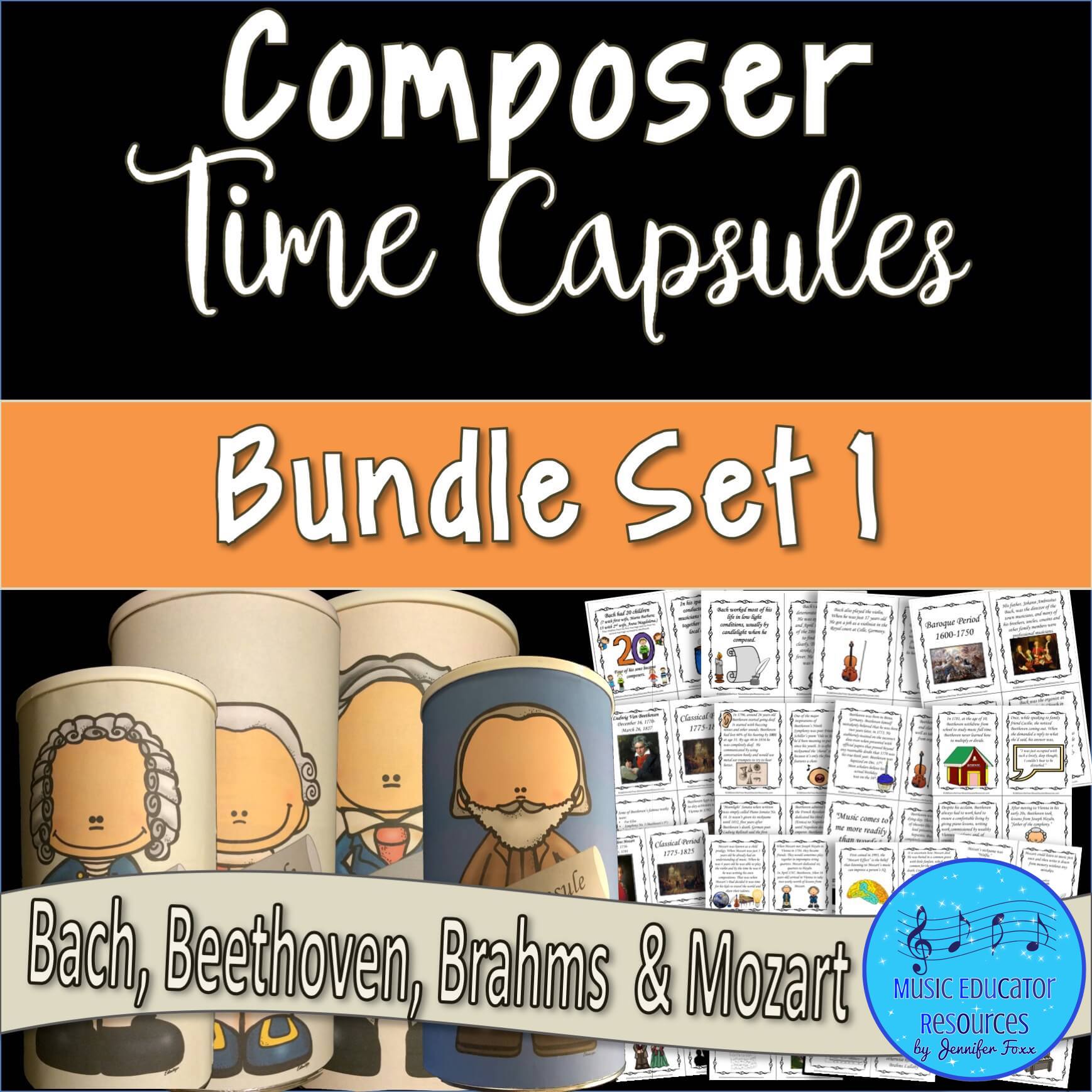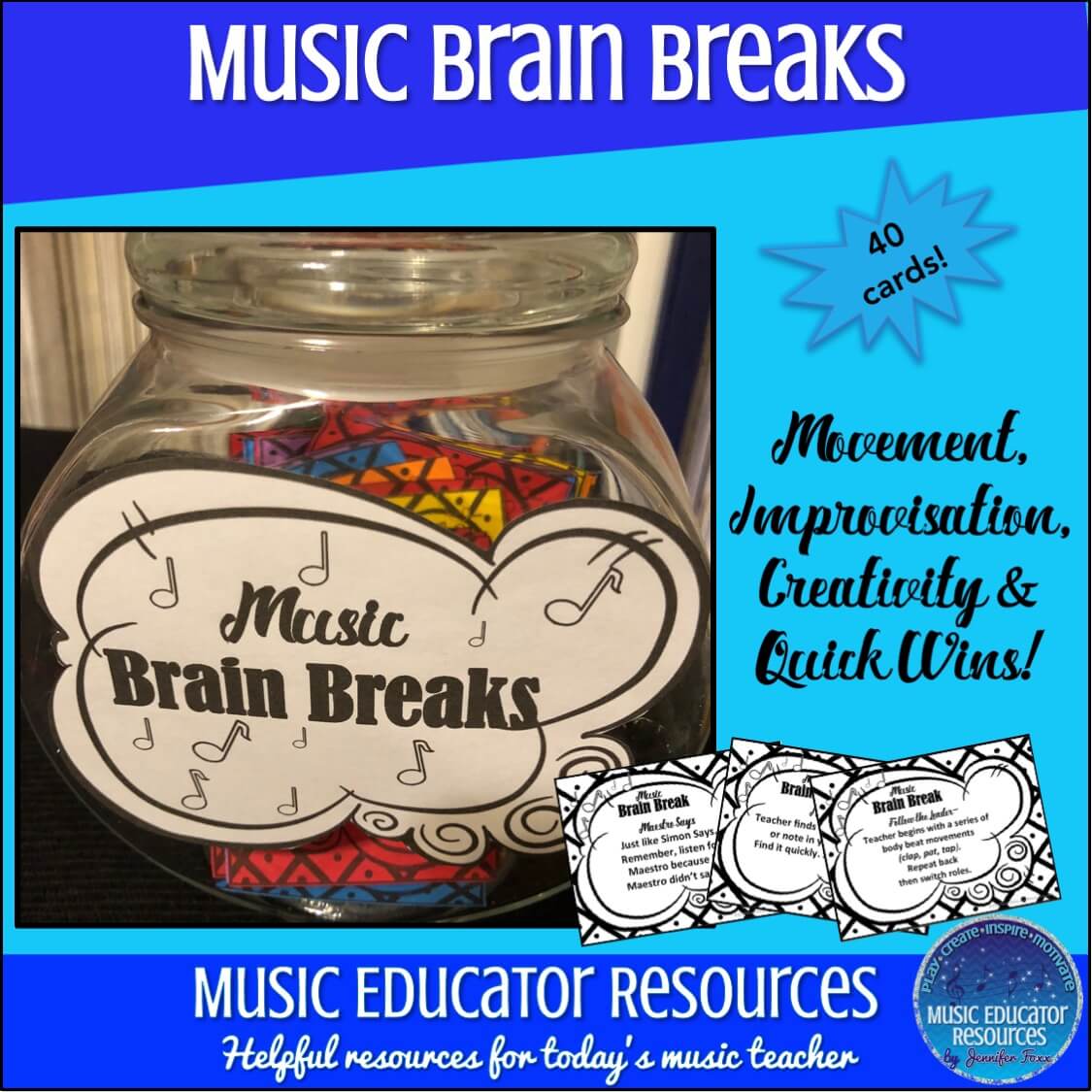Music classrooms are utilizing technology more than ever. Whether your kids are 1:1 or you have just a handful of devices to check out, you probably have experience working with these new gadgets. Most of us know about the great music technology out there like Google Chrome Music Lab, Incredibox, The Rhythm Trainer, Whack a Note, Rhythm Cat, Garage Band, …. the list goes on! (In fact, be sure to join the Facebook group The Music Crew Collaborative and also check out this post for some more great suggestions!)

Those who have their own class set may be able to control their own content while others depending on a school cart may be at the mercy of the general school-wide apps. I’d like to highlight some of the more popular collaborative general educational apps and how they can be used in the music classroom.
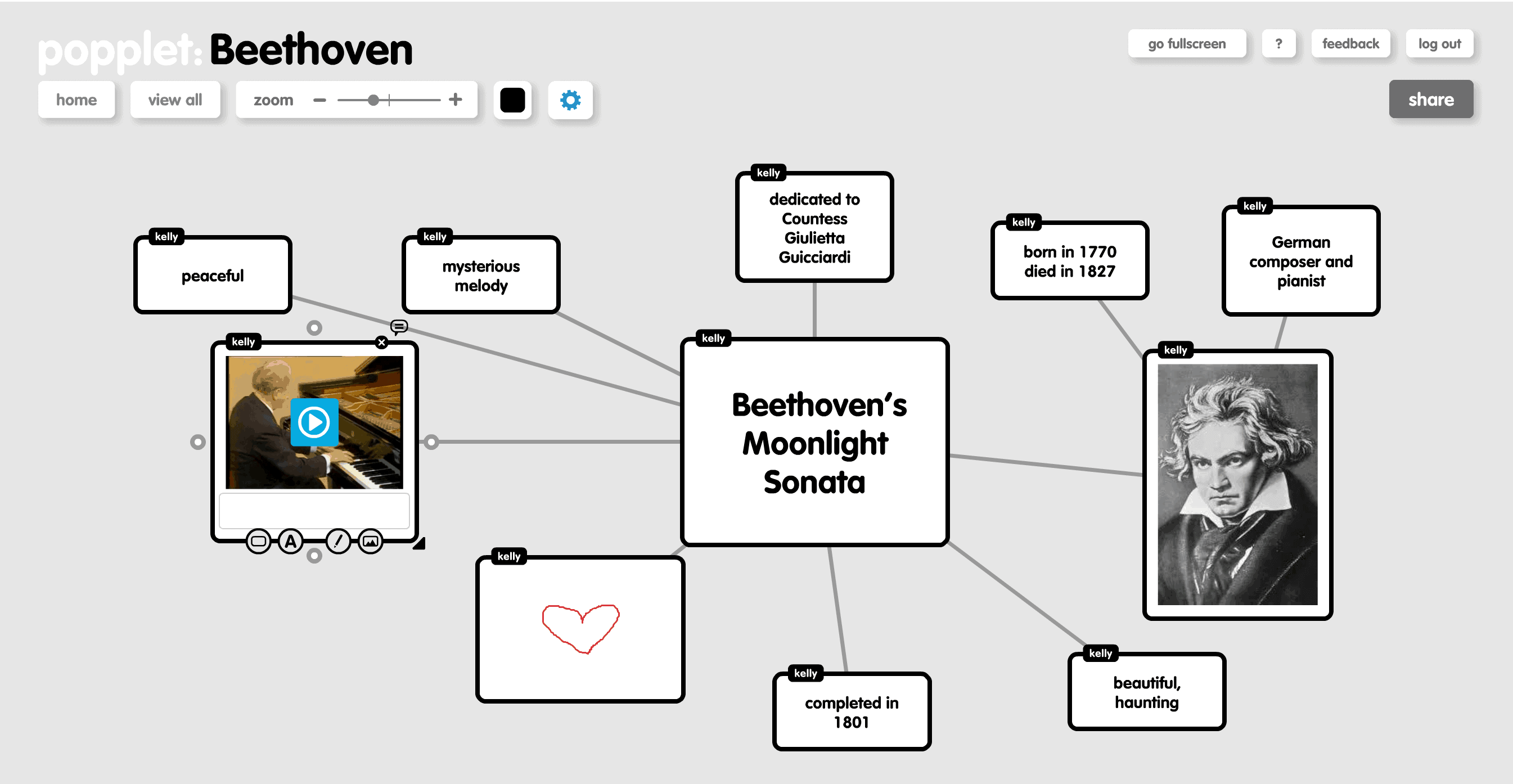
Popplet is one of my favorite apps to use! There is a web version and an iOS version (both a free lite and paid). Think of it as an online graphic organizer at the touch of a button! You can include text, free-hand drawings, images and even video. There are arranging tools for the truly organized and you can customize your background and font colors to suit your visual needs.This app works great in small groups on iPad or on the projector led by the teacher with student suggestions. Analyze a folk song, research a composer, describe a song…..there are lots of great uses for this app!
As with all my examples today, I have used Popplet to organize (some of) my thoughts on Beethoven’s Moonlight Sonata. This took me just a few minutes to make and connect my thoughts and is absolutely kid-friendly. Click here or see the screenshot to the left.
Another easy, quick way to collaborate is AnswerGarden! If you’re looking for a one-word or short-phrase answer to a question, try this website. Your kids will love it. I’ve used this to change lyrics to a song, get feedback about a piece of music, brainstorm ideas for movement and more! Basically, you ask a question and give the kids a URL to enter their answer and this website will turn their answers into a word cloud! (Better yet, make the URL into a QR code so that they don’t have to type in a URL!) Try it here!
Sticky notes have been popular in the classroom for several years now, but they’ve gone digital! LinoIt is a wonderful collaborative site that turns your student’s tablet or desktop into a bulletin board! This one is so easy to use! Just pick a note from the “stack” and put your idea on it……and post it! Everyone contributes their thoughts to the question or task at hand. Take a look at mine that I started and try it for yourself. (Again, I wrote about Beethoven just to give a frame of reference!)
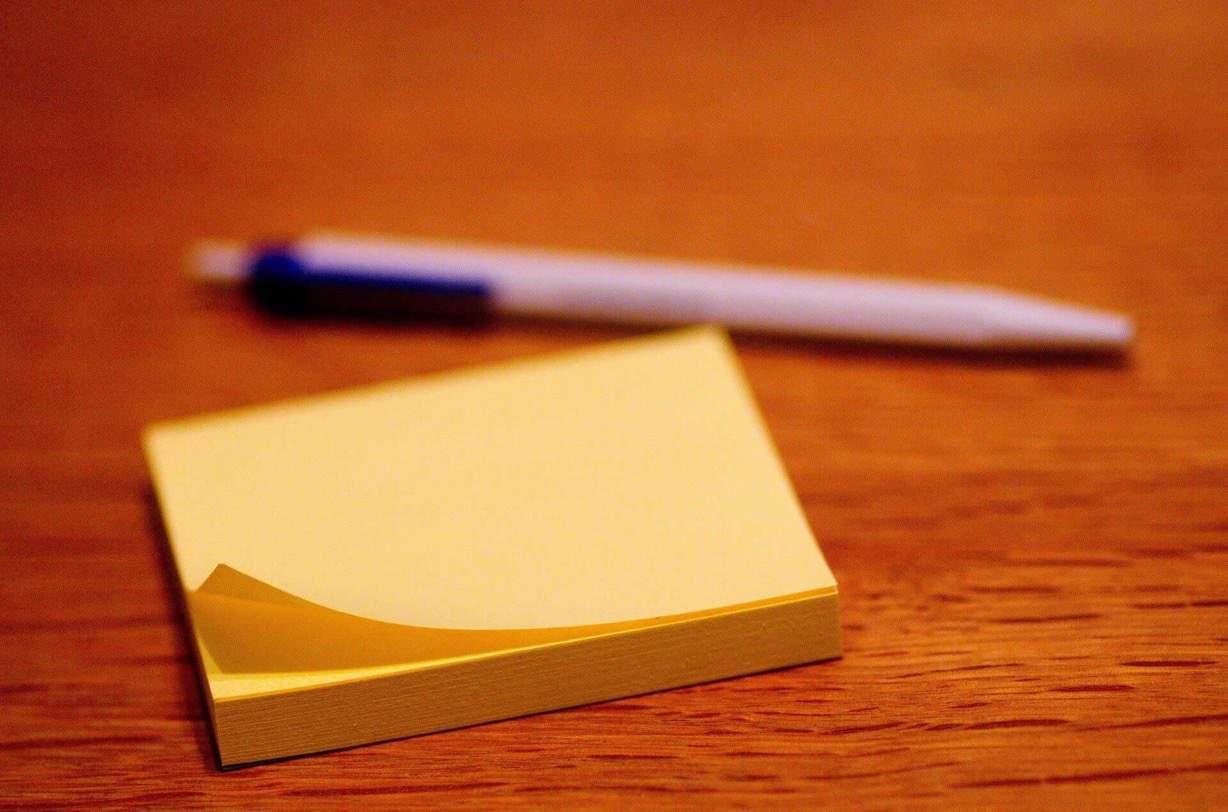
The last one I’d like to highlight today comes with a bit of a warning. Sadly, Padlet, one of my all-time favorite sites, is going paid for the most part. You can still access it for free, but you are severely limited to 3 Padlets TOTAL. (Do any fellow Padlet fans want to join a protest with me?!) However, here’s the way I see it…..make a wall, collaborate to your heart’s content, export the answers after a bit, and then start all over with a new one. Why not? Anyway, Padlet comes with tons of great features. You can set up moderation, privacy filters, customized backgrounds, various flows……I have used this app/website a ton. One of my favorite uses is writing new verses to familiar folk songs! We get into groups and submit our verses to the Padlet which then automatically appear on the board to the rest of the class…..the kids LOVE seeing each other’s answers appear. It becomes a friendly competition of who can be more creative in their writing!
Go there yourself and play around on the Padlet that I’ve started…..you guessed it……Beethoven!
Is there a collaborative app or website that you enjoy? If so, drop me a note! I’d love to add to my list!